A pioneering modular framework
to power the world`s best
laboratory equipment
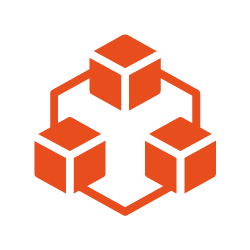
90% of functionality already built!
Focus on innovation instead of implementation
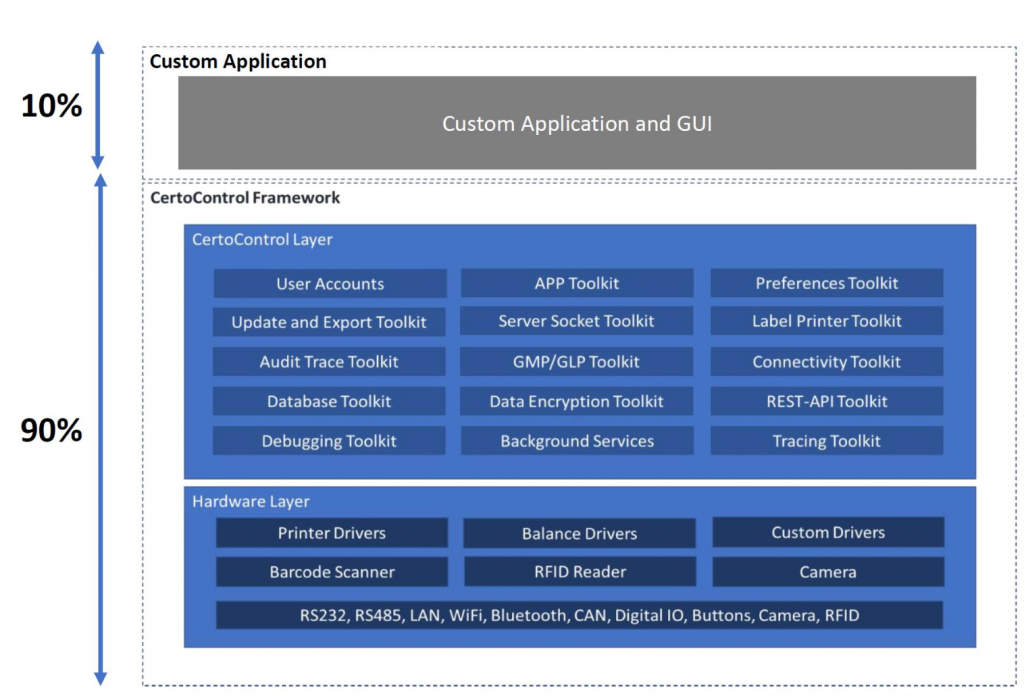
Technology of HMI framework
Certos HMI can configure multiple settings:
– Hardware Configuration
– Software Configuration
– Security Settings
– GXP Settings
– Log Settings
– User Settings
– Certos Cloud Settings
– Communication Settings
Network Protocols:
– FTP (File Transfer Protocol)
– HTTPS
– Websocket
– native Certos Cloud
Communication interfaces.
– Single LAN
– Dual LAN
– WiFi
– RS232
– RS485
– CAN
– Digital IO
– Analog IO
– USB 2.0, 3.0 HOST
– USB Device
– SDCard
– SIM (3G, 4G, 5G)
– Audio Jack
Native Drivers
– Label printer
– Barcode scanner
– QR code scanner
– RFID reader
– Camera
– Microphone
– Office printer drivers (such as HP, Epson)
– And more
1) Easy setup:
– Connect a CertosCloud account via username and password to your lab equipment
2) Easy Cloud access:
– Full access to the laboratory devices via web browser and custom domain
3) Automated communication via REST API:
– Automatic device registration
– Automated real-time monitoring
– Full database access via webbrowser
– The CertosCloud automatically detects the device type and the exact features and configuration without any required manual work
– Remote configuration via Json Forms: The device sends and receives its current design via CertosCloud
– Push notifications
Architecture:
– SQL and NoSQL database approach
– Customizable React frontend
– Third-party interfaces
– Light monolithic architecture
– On-premise and cloud deployments
– Docker
– Standalone and cluster mode
Security
– 21 CFR Part 11 compliance
– Encrypted databases
– Secure Network protocols (e.g., HTTPS, FTPS)
– System test reports according to FDA
– Secure electronic records
– Audit Trail
– Verified accurate and complete data transfer
– validated data integrity
– Device-specific encrypted data backups on external servers
– Limitation of access to authorized individuals
– Password expiration and reset
– Multilevel user roles
– Force complex passwords
– Password history
– User blocking techniques
– PDF signatures with single and double opt-in options
– Verification of individuals by RFID, Barcode, or password
– Secure timestamps
– Printouts according to GMP/GLP requirements
– Electronic Signature
The Certos HMI framework meets the requirements of FDA Part 11. It requires that the device manufacturer implements very secure software and controls, including audits, system validations, audit trails, electronic signatures, and documentation for software and systems involved in processing the electronic data.
Maybe you, as a laboratory device manufacturer, are asking about: “How can I built-in that touchscreen with Certos HMI framework to my laboratory device?”. Certos HMI framework comes with configurable device drivers. If an already existing laboratory device has any communication interface (e.g., serial port), it can be connected to Certos framework. Standard interfaces and communication protocols are: Serial ports, RS232C, UART, LAN, Bluetooth, WiFi, IO pins, RS485. No matter which interface is available, the Certos HMI framework can be configured to communicate through that interface.
In some of the cases, libraries for communication with the laboratory equipment are already available. The Certos HMI framework can include *.dll files, C# libraries, Java libraries, C libraries, *.Jar files, and many more.
The certos hmi framework is coded to run across a wide range of communication protocols such as serial ports, rs232c, etc to ensure that your device’s hardware is being fully optimized and running effectively with our framework. Certos also offers hardware expertise to discuss what an optimal solution looks like
Certos Framework can be installed on nearly any kind of embedded PC. Supported operating systems are:
iOS 9 or higher.
Android 2.3.4 (API 11) or higher
Windows 10 Universal Windows Platform, build 10.0.16299.0 or greater for .NET
Windows CE
Ubuntu 12 or higher
A Certos’ graphical user interface (GUI) can consist of panels, pull-down menus, graphs, meters, and many other controls and indicators.
Certos’ GUI framework will make the instrument easy to operate and the results easy to visualize with an efficient user interface. Also, Certos GUI enables interactive parameter entry and displays data in real-time.
TeamViewer Quick Support
On-Screen email support
On-Screen video tutorials
On-Screen SOP and user manuals
On-Screen PDF viewer and internet browser
Customizable alarms and reminders
Device encrypted backups to USB or external server according to FDA Part 11
FDA compliant restore of device encrypted backups
Software Update and Downgrade management according to FDA Part 11
Predictive Maintenance:
The predictive maintenance mechanism is constructed from classification models that categorized the health condition of the laboratory device’s components. With a dataset of on average 35.000 device records, the failure prediction accuracy achieves up to 83%. Source: [Classification model for predictive maintenance of small steam sterilizers]
Process Mining:
The generated audit trail from Certos Framework can be analyzed in CertosCloud to detect standard operating procedures and compare them with the specification.
Full user management features including:
– Customizable user roles
– Active Directory integration
– Multiple administrator accounts
– Automatic logout
– Password reset rules
– User lockout rules
– Single and double opt-in
– Login via RFID, barcode scanner or password.
The Certos Framework is a general platform for different kinds of laboratory devices. Every manufacturer can add custom applications that are relevant for their specific laboratory device only. Every custom application is separated from other parts of the software to ensure a secure encapsulated software design
Certos HMI framework supports many kinds of office printers, label printers, protocol printers, RFID card scanners, QR code scanners, barcode scanners, third party devices such as balances, scales, liquid handling solutions, mixers, sensors such as PH meter, temperature sensor, camera, microphone
Certos suitable for more than 150
laboratory equipment category
- General Lab Equipment
- Vacuum Equipment
- Antibodies / Reagents
- Imaging Systems
- Micro-plate Equipment
- Centrifuges
- Clinical lab equipment
- Histology / Pathology Equipment
- Biotech / Life Science
- GC, Gas Chromatography
- Analytical Instruments
- Laboratory Glassware
- Spectroscopy
